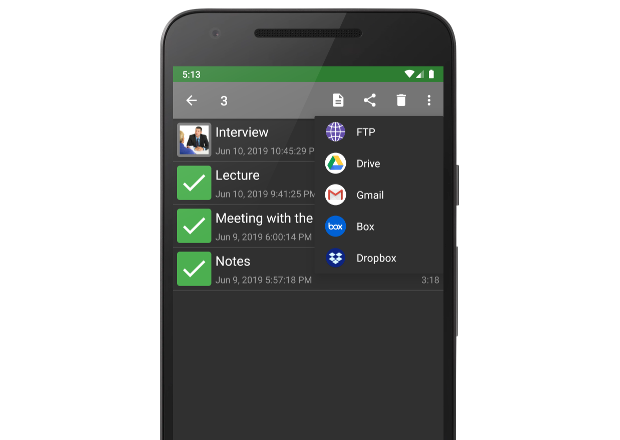Download full app $3.99. Works with Android Phones and Tablets
Experience the difference.
-

Android Covered
It Works Anywhere
Starting with the 1.6 (Donut) version of Android and on, we have you covered. -

Simple Controls
No Clutter Design
We show you only what you need. Thumb friendly. Intuitive layout built for phones and tablets. -

Many Sharing Options
Share Your Way
Many ways to share your recordings. FTP, Email, Box, Google Drive, Dropbox, and many others
Who is Dictadroid for?
-
 For Professionals
For ProfessionalsDesigned with medical and legal professionals in mind. Use Dictadroid to dictate, make edits, and send your recordings for transcription
-
 For Students & Educators
For Students & EducatorsPerfect for recording long lectures or speeches at school.
-
 For Anyone
For AnyoneUse it to record anything, including personal notes, work meetings, music, ideas...ANYTHING!
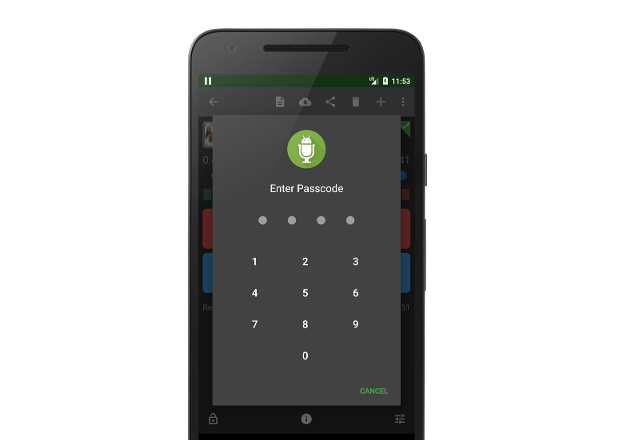
New version is now available
The latest release of Dictadroid adds several important features:
- Protect recordings with passcode
- Download transcripts from the app
- Include timestamps in transcripts
- Transcription support for 120 languages
People Say...
Right now, my clear winner is Dictadroid. It's cheap, easy-to-use, and has a variety, not just one proprietary, of methods for sharing the dictation file.
TheDroidLawyer.com
Revolutionary and very simple to use with all the insert and overwrite facility you need. All 3 directors use it. Highly recommended.
Dictadroid User
Dictadroid is my favorite voice-recording app for Android... Dictadroid has an easy-to-use interface that allows you to pause, forward, skip back and save digital recordings. Another power-packed feature is the ability to insert speech where you missed some the first time without recording over the original portion.
AttorneyAtWork.com
Fantastic Dictation System! I Dictate complex medical reports to be transmitted to a Transcriptionist. This app works much better than Digital recording systems costing Hundreds of Dollars. The customer service is excellent.
Dictadroid User